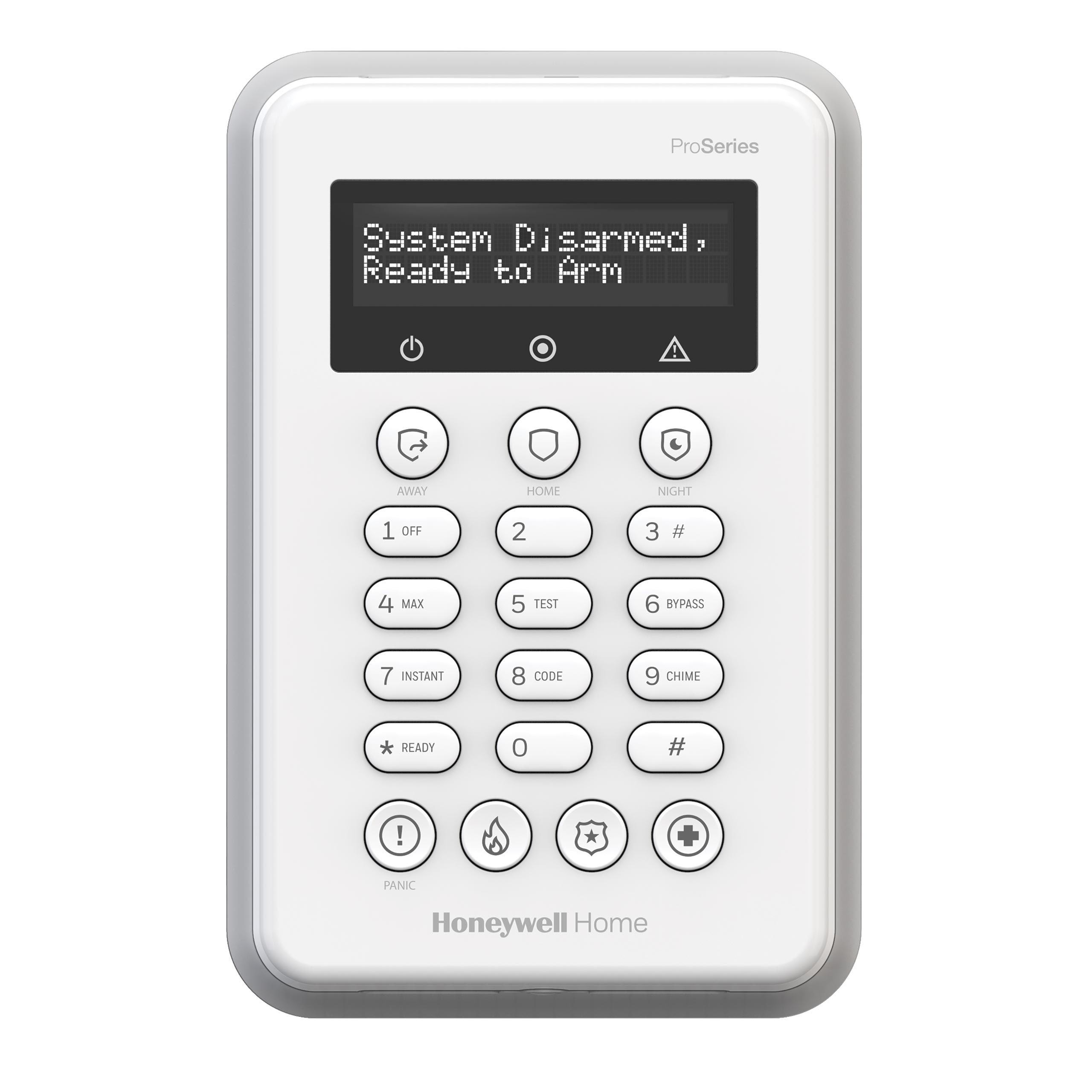Pro Series Display Wireless Keypad – PROSIXLCDKP
$129.95
Security, Whole-Home Safety, and Smart Home Control.
Control your security, life safety and home automation system with the ProSeries Single-button operation, wireless display keypad featuring a large, back-lit, Alpha display for wall- or desk-mount operation. Control security settings, raise or lower your temperature, adjust lights and much more.
Description
Convenience
The Honeywell Home PROSIXLCDKP serves as a secondary keypad controller for a PROA7PLUS, PROA7PLUSC, PROA7, and PROA7C. This keypad is good if you want to be able to control your system from a secondary location, such as by your back door or a garage door. Which can be a big convenience!
The PROSIXLCDKP has an alphanumeric LCD keypad with a numeric touchpad. It is good for arming and disarming the system, bypassing zones, and checking current status. One-touch “Quick-Arming” is supported.
The keypad also offers one-touch panic buttons for Police, Fire, and Medical. Panic keys must be pressed and held for two (2) full seconds to activate. You can set the keypad to display in English, Spanish, or French to meet the needs of your home or business. The screen displays fully written-out status, with two (2) lines of (16) characters each. You can use the keypad from up to 300 feet away from the panel in an open air environment.
Mount Options and Power Supply
The Honeywell Home PROSIXLCDKP can be mounted to a wall. The keypad offers RF supervision, and an alert will be displayed on the panel if it goes offline for any reason. For power, the PROSIXLCDKP relies on an included power adapter, and it also has a 24-hour battery pack built-in. The expected battery life for the keypad is about five (5) years. Once the backup battery can no longer store a charge, it will need to be replaced. Low-battery supervision is supported by the keypad.
Tamper Detection
Also supported by the Honeywell Home PROSIXLCDKP is tamper detection. There is no way to disable tamper. The backlit display of the keypad makes it easy to control at night or in the dark. The backlight times out after (60) seconds. You can set the backlight to Low, Medium, or High. There is also a status LED on the keypad for indicating current system status. The keypad can be auto-enrolled with a ProSeries Alarm Panel. It can only be paired with one (1) panel at any given time. All communications between the panel and the keypad are sent using 128-bit AES encryption.
For communicating status, the Honeywell Home PROSIXLCDKP offers chime functionality, but it does not offer voice annunciation or spoken messages of any kind. You can toggle chime functionality ON/OFF by entering [Master Code] + [9] on the keypad. The keypad will produce three (3) beeps when a zone is faulted with Chime enabled. It will also produce Entry Delay and Exit Delay warning beeps and will display Entry/Exit Delay Countdowns on the screen. There is no volume control for the PROSIXLCDKP. The keypad uses a Piezoelectric sounder. The keypad measures 5.75″L x 3.875″W x 1″D.
More Info
Please note that up to eight (8) total keypads can be paired with a single partition on a ProSeries Alarm System. The PROSIXLCDKP, the PROWLTOUCH Touchscreen Keypad, and the PROWLTOUCHC Touchscreen Keypad all count towards this limit. If you assign eight (8) keypads to each of the four (4) system partitions, then you can have up to (32) keypads total. The PROSIXLCDKP can perform the “Go To Partition” command by entering [Valid Code] + [*] + [Partition Number]. This allows you to switch between system partitions. The PROWLTOUCH and PROWLTOUCHC Keypads will also allow you to switch between partitions, as long as you have a valid code for the partition you want to view or control.
Note: You cannot use the PROSIXLCDKP for performing smart home automation commands or programming the system.